Confirmation of Payee
At The Loughborough Building Society, we prioritise your security and peace of mind when making payments. We’ve implemented Confirmation of Payee (CoP), a fraud prevention measure designed to help prevent payments going to the wrong account and protect your funds.
What is Confirmation of Payee?
Confirmation of Payee (CoP) is a name-checking service for UK-based payments which provides our customers greater assurance that they are sending payments to the correct recipient.
How does Confirmation of Payee benefit me?
Confirmation of Payee is a safeguard that helps verify the name on a bank account before processing a payment.
This verification provides an added level of security against fraudulent transactions and minimises errors from misdirected payments.
How does Confirmation of Payee work?
When making a payment, CoP will check whether the name of the person or business provided by the payer matches the name associated with the bank account of the recipient (Payee).
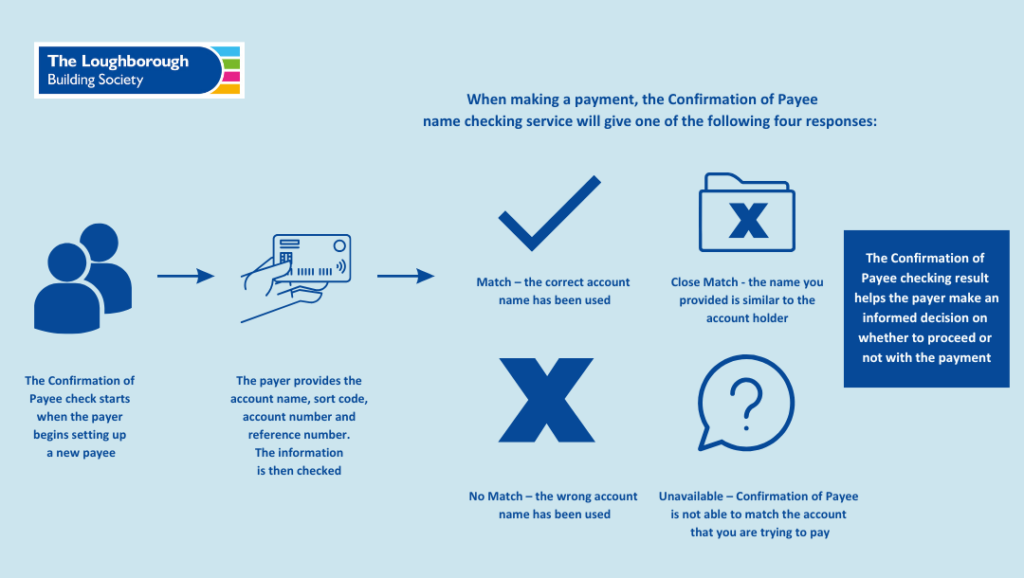
The payer must ensure that they are inputting the exact person or business name on the account
When making a payment, the Confirmation of Payee name-checking service will give one of the following four responses:
- Match – If the correct account name has been used, you’ll receive confirmation that the details match and you can proceed with the payment if you’re happy to do so.
- Close Match – If the name you provide is similar to the account holder, you will be provided with the actual name of the account holder to check. You can update the details and try again or contact the intended recipient to confirm the correct information.
- No Match – If the wrong account name has been used, then you’ll be informed that the details don’t match, you’ll be advised to contact the person or business that you are trying to pay. If you are in any doubt don’t continue with the payment.
- Unavailable – You may sometimes receive an ‘unavailable’ response. This occurs when it is not possible to check names. This could be because of a time out, because the payee has opted out of the CoP service, or because the account does not exist.
Always be cautious if you are told to ignore a “no match” response.
Receiving Payments under Confirmation of Payee
To ensure that you receive payments from others you will need to give your full first name and last name to the person or business paying you.
Sending payments to your Loughborough Building Society Account
When you’re setting up a new payment or amending an existing payment, the Payee Details are checked. So, when you send money electronically to your savings or mortgage account with The Loughborough it’s important that you include the following account details:
To set up or amend a Standing Orders or to make a Faster Payment:
Account Name: This is the name on the account with us, i.e. the name of the person or the business you are trying to pay. For example, John Smith OR JS Construction Ltd
Account type: Select ‘personal’ unless the account you are paying into is a business account, in that case, select ‘business’.
Sort code: 30-00-80
Account Number: 01781004
Roll or Reference Number: This is your 9-digit Loughborough Building Society Mortgage or Savings Account Number with no spaces, slashes or symbols.
To Redeem your mortgage or to make a Lump Sum payment to your mortgage:
Account Name: This is the name on the account with us, i.e. the name of the person or the business you are trying to pay. For example, John Smith OR JS Construction Ltd
Account type: Select ‘personal’ unless the account you are paying into is a business account, in that case, select ‘business’.
Sort code: 30-95-21
Account Number: 00556885
Roll or Reference Number: This is your 9-digit Loughborough Building Society Mortgage or Savings Account Number with no spaces, slashes or symbols.
Can I opt out of Confirmation of Payee?
All eligible customers of Loughborough Building Society have been automatically opted into the Confirmation of Payee (CoP) service. The purpose of CoP is to help protect you against fraud and ensure your payment goes to the right person.
You can request to opt out of CoP. If you opt out of CoP a person or business sending a payment to your account will be unable to confirm your details and may choose not to make the payment. We will only agree to opt out requests in exceptional circumstances.
Customers who opt out will still be subject to CoP checks when sending a payment to another account.
To opt out of the Confirmation of Payee service, please fill in our Confirmation of Payee – Opt In/ Opt Back in form
If I’ve opted out, how do I opt back in?
You can opt back in to the CoP service at any time by filling in our Confirmation of Payee – Opt In/ Opt Back in form
Click here for the Confirmation of Payee guide in a PDF Format
